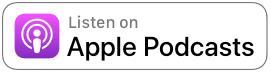This week, in our third episode of our Techvember series, we’re revisiting picks from digital episodes of the past. We started last week with email, followed up with work apps and tools, and now we’re going home with a review of past recommendations for apps and gear that will automate your home and get you into shape!
We didn’t take on these picks in this particular order, but this should be everything we dropped in the conversation this week!
- A few old Smart Home tools:
- SmartThings by Samsung
- AT&T Digital Life – Wemo smart plugs, switches, and dimmers by Belkin
- Google Nest
- Smart Garage Doors by Smart Home
- Kēvo Smart Lock by Kwikset
- Wi-Fi Smart Lock by August
- Apple Home App
- Zigbee
- Z-Wave
- Introducing Matter
- Phillips Hue
- Ecobee Smart Thermostat Premium
Health & Fitness
- Lose It app (Pete and Nikki rec)
- Apple Health
- Withings wireless scale
- Day One app
- The Mindfulness Bell
- Productive
- Coach.me
- Runtastic
- Runkeeper
- Zombies, Run!
- MyFitnessPal
- LoseIt!
Episode Transcript
Brought to you by The ADHD Podcast Community on Patreon
Pete Wright:
Hello, everybody and welcome to Taking Control: The ADHD Podcast on TruStory FM. I’m Pete Wright and that’s Nikki Kinzer.
Nikki Kinzer:
Hello, everyone. Hello, Pete Wright.
Pete Wright:
Nikki, last week was a lot.
Nikki Kinzer:
My brain still hurts.
Pete Wright:
Did you blackout in the middle 40 minutes? You just blackout and then the beginning comes and then you fade and then the end… You start here and it come back, and toward the end you’re like, “Oh, I’m still here.” Is that kind of what it’s like?
Nikki Kinzer:
Well, this is what it was like. Okay. It was interesting when you were going back to some of the things that we talked about in the past, and I have absolutely no memory of us talking about them. I’m thinking that’s because it went so over my head back then and it’s still going so over my head now that I can’t process it all. But I did follow you and I think that someone like myself who uses technology in a pretty basic manner, I mean, it’s still so helpful because I wrote notes as you were talking about some of these things that I want to look into Notability and clean shot craft.
It’s just amazing to me how technology evolves and how you see, “Oh, that could be so helpful.” So I think there’s so many good pieces. It’s a lot and so I think that sometimes if you’re not a tech nerd, like our friend here, Pete Wright, you’re going to get bits and pieces out of it just like I did. But if you are a tech nerd, oh my god, you’re going to love last week’s episode. You’re going to love it. It’s good. It’s all so good.
Pete Wright:
Well, I hope so. Again, you’ll recall if that was useful for one person, I’d call it a win. So whoever you are, if there is something in there, I’m glad we spent the time doing it.
Nikki Kinzer:
Well, you helped me.
Pete Wright:
Unfortunately you don’t count because you’re on the team.
Nikki Kinzer:
Oh, dang.
Pete Wright:
Yeah. You are countless. So here we go.
Nikki Kinzer:
All right.
Pete Wright:
So we’re going to talk all about today. So last week was we did a little email follow up and we did a lot of tech at work, tools for calendaring, nodes, tasks, all that kind of stuff. Today, we’re talking about home health and fitness. And so that includes smart home. We’re going to talk about latest events in smart home and how things have changed with health and fitness. I’m excited to do it because I still use all this stuff a lot.
Before we do that, head over to takecontrolADHD.com to get to know us a little bit better, you can find us at Take Control ADHD on Facebook, Instagram, or Pinterest. And please takecontrolADHD.com/discord. That will take you into our general chat invitation page. Sign in there. If you’re a Discord user, you’ll jump straight into our general open public chat. If you want to get a little bit more, head over to patreon.com/theADHDpodcast.
That’s where you sign up to become a supporting member. When we talk about becoming a member, that’s what we mean. Patreon allows us to be listener supported podcasting. So every few bucks you throw our way through your monthly or annual subscription, you actually are supporting us doing this kind of research and having these kinds of conversations and supporting all the other tiers of Discord, hidden Discord communities, the extra Placeholder podcast, the monthly coffee with Pete and coaching with Nikki.
If you’re at the platinum level, the happy hours, all of the things that we try to do to make this community around this podcast and around ADHD, living with ADHD, more robust, more rich, and hopefully helpful. So again, patreon.com/theadhdpodcast to learn more. Thank you so much for your support. And Nikki, you know what time it is. It’s Christmas time.
Nikki Kinzer:
It’s Christmas time.
Pete Wright:
That’s right. This week’s episode is brought to you by TextExpander, one of the best indivisible tools in my tech tool chest. It’s always there running in the background waiting for me to type an abbreviation or a snippet. And when TextExpander sees that snippet it goes to work instantly expanding from just a few characters on my keyboard to words, sentences, paragraphs, calculations, entire pages of text. Nikki, it’s Christmas time and so I had to do some research on the big boy, the big guy. It’s the season to give generously and no better time than to review how TextExpander is used at the North Pole. Am I right?
Nikki Kinzer:
Oh, yes. How is it being used?
Pete Wright:
Well, I have it on good authority that old Kris Kringle and the Elvin team up there use our very TextExpander to add the children of the world to the list. How’s it working?
Nikki Kinzer:
The list?
Pete Wright:
So glad you want to know. You use TextExpander’s fill-ins and dropdowns. Using these fill-ins and dropdowns in these snippets, Mr. Jolly himself can trigger a snippet that pops up a form and he just types name, his drop down, naughty or nice and shall be the great recipient of fill in something or Cole preselected.
Nikki Kinzer:
Love it.
Pete Wright:
And all he has to type is the name of the kiddo and the gift and hit return and it adds to the list. She was in TextExpander. Who knew?
Nikki Kinzer:
That’s fantastic.
Pete Wright:
Kris Kringle uses text of kids. You tell your parents that they need to get on TextExpander because it might be useful to them just as it is for Kris. So you just add your snippet to TextExpander library, it saves it, syncs it to all your devices. You keep all your most used emails and phrases and messages and URLs, anything that you type repeatedly, keep it in that TextExpander library. Then you expand it. Just type a few key letters as a shortcut that expands that content wherever text is used. It is that easy. TextExpander is available on Mac, Windows, Chrome, iPhone and iPad. And for listeners of the ADHD podcast, Merry Christmas. You get 20% off your first year of service. Just visit takecontroladhd.com/TextExpander and you will be whisked over to our page on their site where you can get started.
Again, get started now and you’ll save 20% off your subscription. The way we work is changing rapidly. Make work, work the way your brain works by saving more in less time with less effort using TextExpander. Our great thanks to the TextExpander team for sponsoring The ADHD Podcast. And now let’s get nerdy.
Smart home, Nikki. What’s the status of your smart home? Do you have any smart home stuff?
Nikki Kinzer:
Hey lady, play-
Pete Wright:
Do you hey lady?
Nikki Kinzer:
… this music.
Pete Wright:
Yeah?
Nikki Kinzer:
Yeah. Well, that’s what you did last time.
Pete Wright:
I did.
Nikki Kinzer:
So that’s what I’m going to say. Because if I use the name-
Pete Wright:
Yeah, you don’t want to trick that.
Nikki Kinzer:
… then she’ll play the music. Yes, we do. We have that lady in the house and I use her mostly to play music or to ask for fun facts. We’re talking about something and we’re debating on what is true and it’s like we’ll say, “Hey, I bet you know the answer.” And then sometimes they’ll say, “I can’t find that on the web.”
Pete Wright:
Well, we’re going to talk about some of the complications around using hey lady momentarily. But first let’s go back in time to episode 182.
Nikki Kinzer:
Oh geez, what did we talk about in 182?
Pete Wright:
Years ago, probably eight, nine years ago, we talked about outsourcing distraction to the smart home. So doing things like using hey lady to do things like creating tasks and playing background stuff and using technology, smart home technology to make your life hopefully easier. We talked about the SmartThings network by Samsung and we talked about AT&T’s Digital Life and we talked about Wemo smart plugs and switches and dimmers by Belkin. And we talked about the Google Nest thermostat line, which was before it had recently at that point been purchased.
Nest had been purchased by Google, yet it only just become the Google Nest. Before that it was just Nest. We talked about smart garage doors from smart home. We talked about the Kevo Smart Lock from Kwikset and the wifi smart lock from August for putting new locks on your doors.
Nikki Kinzer:
I remember that.
Pete Wright:
Yeah. we talked about a lot of stuff. And what happened over the last eight years is things got really, really messy, right?
Nikki Kinzer:
Mm-hmm.
Pete Wright:
There’s this great cartoon on Standards and it’s two stick figures and they says there are 14 standards and the next panel is ridiculous. We need one universal standard. And the third panel is there are 15 standards. Nobody could come up with a single standard that would actually let these devices talk to one another. So if you have a new light bulb, it’s not going to talk to your Lutron lamp. Right? You have to find a way to make those talk.
Apple came in with Apple’s HomeKit and HomeKit was this underlying layer that ostensibly allowed these devices to talk together to one another. And then there was the Alexa, right? Alexa came in with their… Made for Alexa underlying layer that allowed devices to build these smarts made for Alexa or made for HomeKit into their devices and then they would be able to talk to each other.
So eventually, we had Google Standard, Alexa and HomeKit. Those were the big three and then Samsung was in there, but mostly they included Alexa. So the technology was very messy and there were some very big players all trying to vibe for the big standard. And those technologies were built on things. You might have heard this. If you try to buy one of these devices, is there a ZigBee radio? Or a Z-Wave? Or is it wifi or Bluetooth? All of these things were fighting for one another.
Nikki Kinzer:
Right.
Pete Wright:
I think it was last month as we record this, maybe just slightly a longer ago, a new standard was born and that standard is called Matter. It has a little logo. It looks like a little kind of, I don’t know, weird art deco clover. It is based on IP technology, which is not going to make a whole lot of sense if you’re not super into this stuff. But what it really does is it eventually is going to allow us to do things like getting rid of our home hubs. If you’ve bought a Hue Network, you have to have a little box that’s plugged into your home network that allows all the devices to talk to the box and the boxes talk to the network, which allows you to talk to your devices.
It’s very, very confusing. So matter, if it’s made for matter, then it allows all these devices to talk to one another. It was just launched. And their initial partners, their participants who are all saying, “Yes, we will participate”-
Nikki Kinzer:
We’ll do this.
Pete Wright:
… are Amazon, Apple, Google, Huawei, IKEA , LG, Lutron, Samsung, and a bazillion more because all these manufacturers have realized, “You know what, we are borking ourselves.” People are now looking at what they buy for the network. So they buy for Alexa. They buy for HomeKit, and they’re not even looking at our products If we don’t have that network involved. And if we just are able to put the matter standard on there, we don’t have to think about it anymore.
We can then compete in a rich and robust network because consumers will no longer have to think about if they buy a lamp or a speaker from IKEA and they want it to talk to their Sonos television audio setup, they won’t have to worry about it because they’re all going to work together. It will all be in whatever their management app of choice is. Mine for example is HomeKit. All the devices will be visible and functional there. That’s a big, big deal.
Nikki Kinzer:
That’s a big deal.
Pete Wright:
It is a big deal. It is very new and products are just starting to ship. I don’t know if you’ve heard, but there is a lingering supply chain issues right now. It’s hard to get stuff, especially technology. I think it’s going to be a little bit before we see the wave of products come out with the matter logo on them.
But the commitment is there so far and the money is there so far. Companies are working hard to do this. And so my general guidance is if you want to get into smart home and you have a little patience, make sure you at least look for devices that say they are matter compatible or a matter update will come in the form of a software update soon or matter is coming. Matter is the important thing. I think that’s what we need to be building our home systems for. I have-
Nikki Kinzer:
Good to know.
Pete Wright:
Yeah, it’s really great. So for now, if you’re buying into some smart home tech, just what am I using? So I already said I’m in HomeKit. I use HomeKit because I’m an Apple nerd and that means that my interaction is all controlled via my voice and the hey lady Command. I have HomePods pretty much everywhere. I have an Apple TV behind my LG television and it is pretty much our interface to TV. You turn it on and it’s just Apple TV. You don’t even see the TV interface. It just goes straight to the Apple TV.
I can’t stand the smart part of the smart TV. It’s the worst. It’s slow. It’s buggy. It’s incredibly privacy invasive. It’s one of those that tries to insert commercials that aren’t being broadcast like it’s inserting ads on top of its smarts. It’s the worst. I just wanted the dumbest panel I can get and I plug an Apple TV into it. So the sound is coming out through two original home pods. They’re set in a stereo pair, which gives me at most sound for my living room, which is what I care about.
I have a HomePod in the kitchen. I have a stereo pair of HomePod minis in my office, stereo pair of HomePod minis in my master bedroom. My son has a HomePod mini in his bedroom. I even have a HomePod in my bathroom because I listen to podcasts while I’m in the shower. And so I like able to move things around. And you can move things around with your voice. Because of that I can say, “Play this here. Now move this over here.” It’ll follow me as I move through the house and I like that. It makes me feel like I’m living in the future.
Same thing with lights. It took me about four years, but every time we replace a light bulb, we replaced it with a Hue light bulb with white and color. So that means I can change the color of every light bulb in the house. It was expensive but delightful because of-
Nikki Kinzer:
It brings you joy.
Pete Wright:
It brings me great, great joy. It was a massive undertaking that nobody cares about. One of the big problems that often with the big complaints that people have about going this route is switches. That light switches no longer function the way they should because you have to leave the light. It’s effectively on all the time. So if you turn the switch off, there’s no power to the lamp that you’re using. So the light won’t turn on with your voice. They sell. You can get switches that are radio controlled switches and I use command strips and put them on the wall right over the existing switch.
Nikki Kinzer:
Of course you do.
Pete Wright:
So that now we’ve just trained ourselves when we’re using a switch, we use the Hue switch and all the other switches stay untouched. That is the work around. It is incredibly useful to be able to do that. I love it. So that allows the Hue light bulb to work. The other nice thing about it is in the app you can actually define, I want this switch not just to control this lamp. I want it to control a whole scene. So when I hit the switch, I can set preset that I want this lamp in the corner to go to 70%, this lamp to go to 80 and be slightly warmer color.
I want the spotlight in the ceiling to go to 40% because I don’t like it. It’s too bright. I want the chandelier over the piano to go to something. So none of those would’ve been able to talk to one another before, but now I can with one push of one button or my voice. I can set a scene that is really, really useful. So Nest, Nest for the home thermostat. I think it was pretty new when we were talking about the show. I think I had just gotten it.
Nikki Kinzer:
Probably.
Pete Wright:
Right? Because I can report now 10 years later that the Nest was and has been for me complete hot garbage fire.
Nikki Kinzer:
Oh geez.
Pete Wright:
It is trash. It is such trash. I don’t know why. It felt like I was closing my head in the car door over and over and over again. They released a software update delivered wirelessly over wifi to the Nest that when applied completely broke wifi on the device so you could no longer apply software updates to the device. So I would have to take this brick off my wall and send it back to them so they could send me a new Nest and put it on my wall, which immediately applied a software update, which then bricked the device and then I had to take it off my wall. Three times I did this. Three times, I replaced the Nest.
It is the worst. I’ll tell you I replaced it with the Ecobee Smart Thermostat Premium. I have had no problems for years. It is rock solid. It works inside of HomeKit. So I can use my voice to change just like the Google was with the Nest. I could use it with Alexa. I’m no longer using any Alexa in my house, so I can now use it with the hey lady command and it is great, great, great.
So Ecobee for the win. There are others out there. And so shopping around is awesome, but I’ll tell you from my experience, I could not get out of that Nest fast enough.
Nikki Kinzer:
Yeah, sounds like it.
Pete Wright:
Once they were purchased by Google, it became a horrible thing. I was not alone. This is not an isolated thing. That wifi bug was legit.
Nikki Kinzer:
Oh, I’m sure.
Pete Wright:
And borked a lot of devices.
Nikki Kinzer:
Three times legit, yeah.
Pete Wright:
So that’s a little bit about my update for smart Home. So I’m using the Ecobee. I’m using all Hue lights. I’m using the HomePods everywhere. I also have the HomePod triggering automations that are connected to some of my other bits of software on my computer that we talked about last week. So for example, if a UPS comes and a package comes, I have a light that flashes in the corner. Because I don’t have any sort of camera, like a camera on my doorbell. That’s a very popular thing, like a ring camera.
I don’t have that yet. And so I need a notification because I don’t want packages to be stolen. So since I sit in my office and work all day, if a package is delivered, that light in the corner behind me will just flash red a couple of times and then I can go get it. I know to go out and pick up the package. Those are some of the kinds of things that we’re using with our home device. Automation is big. How about health and fitness? Are you using any health and fitness stuff yourself, tech?
Nikki Kinzer:
Well, I could tell you the truth or I could lie.
Pete Wright:
What’s your pleasure?
Nikki Kinzer:
So let’s just say that right now, no.
Pete Wright:
Okay.
Nikki Kinzer:
Should I be? Yes.
Pete Wright:
Both of those things could be true. That’s funny.
Nikki Kinzer:
There isn’t anything that is standing out because I’m not really focusing on it right now, which is terrible. I should be focusing on it.
Pete Wright:
Well, I don’t necessarily. I mean, no judgment, obviously. No judgment, no shame. I also think that it is so useful to have this stuff. And I think over the last-
Nikki Kinzer:
It is.
Pete Wright:
The first time we talked about was episode 192, getting fit with tech. That’s another 10 years ago.
Nikki Kinzer:
Oh wow.
Pete Wright:
We reviewed a lot of stuff that was really useful, but so much has changed so fast.
Nikki Kinzer:
So much has changed.
Pete Wright:
We talked about the Fitbit Flex.
Nikki Kinzer:
That was before the Apple Watch.
Pete Wright:
That was before the Apple Watch. It was after Apple Health, and that was the big controversy because Apple Health was this app that was released on iOS 8 for the iPhone 5 or newer. Even though at the time the iPhone 6 had just come out. It went back to iPhone 5 and that was the place that was at the time that-
Nikki Kinzer:
Where are we on the iPhone now? What are we? Like 11, 12, 13?
Pete Wright:
Well, I am holding up right now the iPhone 14.
Nikki Kinzer:
The iPhone 14. Okay.
Pete Wright:
So this was a lot of years ago.
Nikki Kinzer:
Yes.
Pete Wright:
So Apple Health has become a preeminent for Apple users. If you’re in health, if you’re interested in health tracking, it is the place to do it. Anybody, any app developer that is worth their salt is going to give you a way to sync your data invisibly to the Apple Health database because that Apple Health database brings everything together. Right?
Nikki Kinzer:
Right.
Pete Wright:
It allows you to see patterns that might not be indicated by any of your individual apps. So the Fitbit Flex, the big problem with the Flex at the time was that it didn’t sync with Apple Health. And I think Fitbit is still very much not a part of the Apple Health community. That was a problem. They very much want their own thing. It’s totally okay. They want to be a strict competitor. So if you’re in Fitbit, awesome. If you’re an Apple user, you’re going to keep tracking some data separately.
There are third parties that allow you to sync your Fitbit data to your Apple Health data. There are people who believe that is a privacy risk, putting your health data syncing by way of a third party, nonintegrated third party. So there are issues around that. So pick a team. That’s where we are. Pick a team.
The Jawbone UP 24 we talked about is an app for tracking and more. It’s discontinued. The Nike FuelBand was huge at the time. It was an app for tracking. It was a little bracelet that you earned points. Discontinued. The Lose It app. We both recommended Lose It. Do you remember that?
Nikki Kinzer:
Oh, I do remember it. I remember I was using it because I had a trainer at the time and that’s what he had recommended. I haven’t been back to it, but that doesn’t mean that it’s a bad app. I just didn’t go back and use it.
Pete Wright:
I used it for years. I thought it was the easiest way to track and search for the stuff I was eating and make sure that it was within reason. I liked it a lot. I stopped using it and I since went to nuMe. I used nuMe. I subscribed to NOM for the first year and for me it worked gangbusters. I know we’ve had some people say that it’s not good for ADHD. Again, I remind you all ADHD is a spectrum disorder. And so right to say blanket it doesn’t work for ADHD is a grand statement. That is not true.
I have ADHD. It worked amazing for me. I lost 65 pounds and I’ve been keeping it off and I love the way it helped me stay in my face all the time and not let me fall away from it. Every day I was doing it. I went whole hog. I had the coach who would check in with me and my community and making sure I was posting and being a part of that community that it was huge for me. So I’m a big, big-
Nikki Kinzer:
That’s great.
Pete Wright:
… fan of nuMe. Again, it also integrated with Apple Health and so I was able to keep track of my weight, weight loss, weight tracking and all the other things that were being connected. The other system, the scale that we recommended and we’ve recommended a couple times episode 192 and 241, we recommended the Withings wireless scale. At the time we were recommending the Smart Body Analyzer, which is no longer available. It’s now updated to the Body Comp scale. It’s essentially the same scale with lots more stuff. I love a connected scale. I love me a connected scale, something serious. Getting on the scale and being able to track with great accuracy over time.
But Withings is also big in the health business, much bigger than they’ve ever been. And you can get devices like I use when my… I was struggling with my blood pressure. I have the connected blood pressure cuff and I have the connected thermometer to track temperature over time and it all connects straight into Apple Health. So I’m a huge Withings fan. I stick with that.
Nikki Kinzer:
That’s great.
Pete Wright:
Cannot talk about any of this stuff without, once again, mentioning the Apple Watch. I use it for absolutely everything. Sleep tracking, all the workouts, breathing, heart rate, blood oxygen. Even has the EKG on it for occasional, if I want to run the EKG on it. It’s pretty fun to be able to do that and to know that I’ve tested it and sitting right next to a heart transplant page or a heart bypass patient and the data has been the same. I really like that I can get what is verifiably accurate information on my wrist. Super useful.
Obviously, all of that is tracked in real time in the Apple Health and fitness app. In terms of fitness programs, if you’re in the Apple… This is such an Apple booster show, I’m sorry about that, but if you’re in the Apple ecosystem, the other thing that has come out is Apple Fitness. And if you subscribe to Apple One, they include iCloud and news and music and all that stuff for a single monthly fee. But it includes Apple Fitness, which is real people in a studio in Los Angeles recording new workouts for you every day.
Nikki Kinzer:
Pretty cool.
Pete Wright:
It’s really cool. And the fact that with my Apple watch, I can say start a workout, be able to look at it on screen, see the rings that I’m filling and do a cardio or a strength training or a rowing or biking or whatever, those workouts are legit. And they even have mindfulness-
Nikki Kinzer:
They are.
Pete Wright:
… and cool down meditation, yoga. I do a ton. I started doing yoga during the pandemic because of Apple Fitness and I’ve never been more flexible. It’s amazing.
Nikki Kinzer:
That’s awesome. I mean you said this has kind of turned into an Apple show and I know we don’t mean it to be, but that is definitely the Apple Watch, Apple Health, all of that. It makes it so easy to focus on and to look at and to see the rings, and know how much more I have to do. It’s just a visual too that’s so nice. I’m right there with you. That package right there looks great.
Pete Wright:
It’s really stellar. I will say Withings is not Apple only. It happens to plug into Apple Fitness, but you download the Withings app and you can track all your stuff right there. So if you’re on different platform, Withings is still good for you and they make great products. So I think they’re solid.
The other apps that we’ve talked about in relation to self care in our episode 241, digital tech tools to support self-care. We talked about Day One. Are you using Day One still? Did you?
Nikki Kinzer:
I’m not in anymore, but I was using it for a while. I had it on there and I was journaling. But not for a while.
Pete Wright:
I still love Day One. I still subscribe. My wife and I both still use it regularly and the addition to me is just having the Apple Pencil and the iPad. They have some tools. I haven’t really, honestly weirdly haven’t really explored any of the drawing tools within Day One. But what I do, because I live so much in GoodNotes and Notability is I’ll write an entire… Hand write a journal entry and just send it to Day One and it just saves it as an image or a PDF in Day One. So I have this log of my activity when I want to write handwriting. It’s still very, very useful. I like that a lot. So Day One is still great. We recommended something called the Mindfulness Bell, which is just-
Nikki Kinzer:
I do not remember it at all.
Pete Wright:
… a recording. Yeah, it’s just recording of a Zen Bell. I can’t figure out why we would’ve done that. It’s nice. I have no memory on it.
Nikki Kinzer:
I have no idea. I don’t have any memory of it either.
Pete Wright:
That’s fun. No idea. Again, we recommended Lose It. But there were a bunch of running apps or fitness apps like MyFitnessPal was one.
Nikki Kinzer:
I did use that for a while.
Pete Wright:
Still around. I think MyFitnessPal is now owned by Adidas.
Nikki Kinzer:
Okay. Maybe.
Pete Wright:
Or Under Armor. It’s a little bit tricky to figure out who owns-
Nikki Kinzer:
Behind it?
Pete Wright:
… what anymore. But I’ll tell you, all of these apps are still around, including one of our favorites Zombies, Run.
Nikki Kinzer:
So I have to tell you, I don’t remember when we did this show about Zombies Run, but I have it in my memory of laughing so hard because all I can imagine is myself going on Main Street walking and then all of a sudden sprinting as fast as I can because the zombies are chasing after me. And then I’m walking. Just the whole thought of it was just hilarious to me. It was one of my favorite shows that we were recording.
Pete Wright:
It’s so fun. I just am delighted that enough people love that app and love that experience that it is still thriving.
Nikki Kinzer:
It’s still thriving.
Pete Wright:
Good.
Nikki Kinzer:
All you do is put your headphones in, go for a run anywhere in the world. You’re listening to a mission while your music is playing. It’ll tell you, you have to get to this thing to this place to get supplies. And as soon as you hear [inaudible 00:31:03] you’ll come around a corner and suddenly you’ll hear the sound, you have to speed up. And then you’ll get to your location. It’ll tell you kind of turn left, turn right. You get to this location and you build a base. And you’re sort of gamifying your exercise.
Pete Wright:
I love it.
Nikki Kinzer:
There are 200 missions now built into this. I mean it is just a fantastic, I think game of an experience. It comes out in seasons and so I’m watching people who are saying it’s like TV seasons, but the missions are like they change and evolve and you have to do stuff. People use it while they’re riding bikes. They use it while just walking around campus. They use it all the time. Really, really fun.
Pete Wright:
I love it.
Nikki Kinzer:
So that’s Zombies Run
What a great example of gamifying exercise and making it fun and engaging and something that you want to do, right?
Pete Wright:
For sure.
Nikki Kinzer:
Good job, Zombies Run. Good job.
Pete Wright:
Runkeeper is another one. It’s a great community of runners. It’s another awesome app. I know there are people in our community that use it and I know Melissa uses it. She actually says that she loves the ability to change voices that alert you of your progress and they’ll give you a silly comment or something that makes you laugh while you’re running. I think that’s really fun.
The Runtastic is another one we’ve talked about that… Runtastic is the one that’s now owned by Adidas. That’s the one that’s Adidas. But again, all of these are available on App Store or Google Play and they track all of your activities. They’re still going strong. So I think of all of the apps that we talked about 10 years ago, it’s really nice to see that Runkeeper, Runtastic, Zombies Run and My Fitness Pal are still going strong.
Nikki Kinzer:
And Lose It too.
Pete Wright:
And Lose It, yeah.
Nikki Kinzer:
They’re probably still going strong.
Pete Wright:
They’ve all been acquired. They’re all Adidas or Under Armor. They’ve all been acquired by some of the bigger company, but they’re going strong. We did mention a long time ago the Withings Aura smart sleep system that is also changed. It’s now just called sleep. It used to come with a light and things. But now it’s just a big pad that you put under you while you sleep and it lets you track your sleep by way of movement and sound.
It’s apparently quite good. I have never used it. This particular version of it, it’s $129, still very much available. Again, all my sleep is tracked on my wrist and it gives me the data that I need right in Apple Home Kit. This tracks into your Google Health and your Apple health kit. Also, so you can see how much were you sleeping, how deep was it, how useful was that sleep session for recovery for health?
Are you awake overnight? How often were you in conceivably in REM sleep, deep sleep, that kind of a thing. But largely the most interesting outcome I think for me while tracking my sleep is just how important it is for me to get to bed earlier. If I’m feeling stressed, I need to wake up earlier, but the best sleep judging by the sleep tracking happens before midnight or 1:00. So if I want good solid sleep, I need to be training myself to get in bed earlier. Made much easier this time of year when it’s just darker earlier. It’s really easy to get that done. That is the sleep tracking update. What are you using for tracking habits right now?
Nikki Kinzer:
Again, I’m not personally tracking any habits.
Pete Wright:
As you talk to people.
Nikki Kinzer:
But as I talk to people that are… Oh gosh, it’s the one that gamifies it and people love it.
Pete Wright:
Habitica?
Nikki Kinzer:
I can’t remember. Yes, Habitica. People love that. They love that because it does make it more engaging and fun. And the thing about tracking, and we’ve had this conversation a while ago for me, for tracking and this is just me. I like to track when I do things, but I don’t want to see when I don’t do them because it makes me feel bad. If I’m really focusing on doing something, I will put the dots that I do it and only really focus on those days that I did it.
So I’m just saying, yes, I did it on November 15th, dot. Did it on November 17th. But I’m not seeing that. I didn’t do it on the 16th because it’s just a mindset thing for me.
Pete Wright:
I used Habitica. We recommended in this episode 241. We recommended Coach.me and productive as two apps that allow you to do this stuff. And I’ll tell you how it evolved for me is that I wasn’t able to keep track in so many separate apps. I would find myself get really distracted because those were apps where the functionality could be duplicated elsewhere. And so for any new habits that I want to do every day it goes into Todoist as a daily repeating test at a certain time, which also shows up on my calendar and I get alerts for it and I can’t ignore it. It’s always right there since I spend all day looking at the thing. That’s how I ended up not using these particular services.
I do know there are apps like TickTick. We’ve talked about TickTick before. That is a time engine. Also has a habit tracking functionality in it, building new habits. The only service that I use or tracking tool that I use that isn’t in Todoist is in Iowa 16. There is a new… In Apple Health, again, there’s a medication tracker. So you put in…
Nikki Kinzer:
Oh, that could be really helpful.
Pete Wright:
Yeah. You put in your meds that you’re taking. You say how often you have to take it and it sends you an alert, a reminder to just push a button and say log is taken when you’ve taken it. It also does drug interactions. So once you put in, you select from the database like I’m on this blood pressure med and I’m also on ADHD meds and I’m on whatever anxiety.
So most of those are take as needed. Some of those are take as needed. Some of them I take every day. So I can go into the database and it’ll tell me like, “You have these three listed.” We can tell you that this is how they work together. They’re either going to cause more anxiety or stress or you’re going to have to go to the bathroom a lot. Or if you take this one and this one, one of them is not going to work because it will cancel out the other one.
Those drug interactions, that database is incredibly useful and it’s based on the stuff I’m actually taking. So I don’t have to just research… Hypothetically, this thing isn’t going to work with that thing. I can actually see I’m taking this much of this drug. Here’s how it’s going to work with the other drugs that I’m taking. And so I find that incredibly useful and that is something that I can’t duplicate in Todoist. Right? I can duplicate the drug part, but I can’t duplicate the warnings and I really value the warnings.
Nikki Kinzer:
That’s great.
Pete Wright:
I can talk to my doctor about them. Right?
Nikki Kinzer:
Right.
Pete Wright:
So that’s very, very useful.
Nikki Kinzer:
Very useful.
Pete Wright:
I think we should put a plug in it right now. We should put a fork in it. I even have more to talk about, but we should say that for another tech member. This has been a review of 10 years of digital recommendations that we’ve talked about. Some are still good, some are not. Again, I hope one person out there gets one bit of use out of something that we’ve talked about during this marathon three episode series. I’m very excited about it.
Nikki Kinzer:
Tech November. Thank you, Pete. Thank you for doing all of this. Thank you Melissa for doing all the research.
Pete Wright:
For sure.
Nikki Kinzer:
Great information. And it’s nice to see that a lot of the stuff is still running and it’s still doing good and still improving. So I think that’s surprising to me because I thought for sure we would be replacing everything because tech can move so fast.
Pete Wright:
I know.
Nikki Kinzer:
There’s some good stuff out there that stays true over the course of time.
Pete Wright:
Coming up next, we’re taking a little break for Thanksgiving, but when we come back in December, we’re going to be talking about money and we’ve got two great, great interviews and I’m very excited to tease them. The first we’ve got David DeWitt talking about holiday spending and budgeting with ADHD and Jesse Mecham. Jesse Mecham is the founder and former CEO of You Need a Budget, YNAB is going to be here to talk to us about budgeting and focus and what it takes to succeed with your money. What a great time to do it, right?
Nikki Kinzer:
Great.
Pete Wright:
During the holiday season. So we’ve got two great interviews-
Nikki Kinzer:
Love it.
Pete Wright:
… about that. And I think with that, we’re done. Thank you everybody for downloading and listening to this show. Thank you for your time and your attention. Don’t forget if you have something to contribute to this conversation, we’re heading over to the show talk channel in our Discord server and you can join us right there by becoming a supporting member at the deluxe level. On behalf of Nikki Kinzer, I’m Pete Wright. We’ll see you right back here next week on Taking Control: The ADHD Podcast.