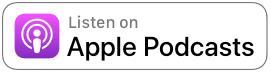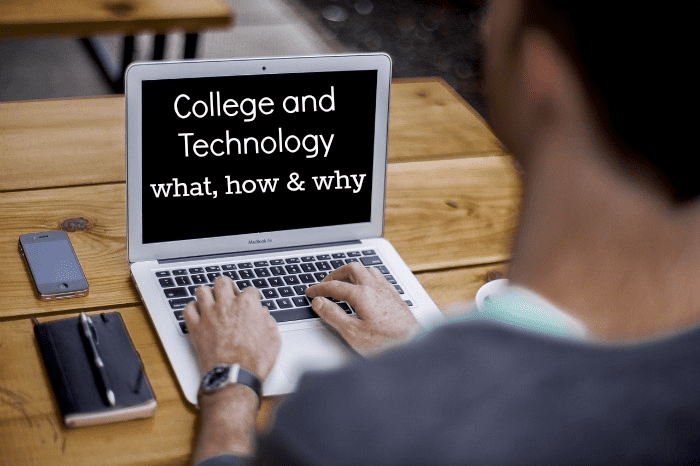We’re taking on tech tools for school in this week’s digital episode of The ADHD Podcast, from considerations around speed of data collection and retrieval to discovering the tools and processes that will help you best focus your attention and achieve classroom success. In this episode we ask three fundamental questions: What is the fastest tool for you to collect information? What is the fastest tool for you to retrieve information you need later? And how comfortable are you with specific technology hardware solutions? This week on the show, Pete Wright and Nikki Kinzer will help you wrap your head around great options for managing the technology you’re going to need before you hit the books!
Links & Resources
Apps for Students
- iStudiez pro for iOS, Mac, Windows
- If your school is online, make sure you get the app for the platform in your program. Likely either Blackboard or Moodle. Both of these apps stink, frankly, but they’re good to keep around to be able to check in with your courses on the go.
Tools and Training
- Notetaking is a skill. Get better at it! — Assorted YouTube tutorials
- Lynda.com for all your Technology Training
- Mind Mapping with Von Glitschka on Lynda.com
- Tony Buzan on Mind Mapping — This is a goofy commercial video, but I include it here because Tony Buzan owns the trademark as the “inventor” of mind mapping. This will help you get to know Tony a bit better and once you get over the terrible announcer, there’s some good information in here.
- Evernote Moleskine Notebooks
- Final Cut Pro
- ScreenFlow 4 — easily the best screen recording and presentation tool for the Mac. Windows users try Camtasia.
- Google Apps for Education — If your school has gone Google, learn about the options you’ll have when you enroll.